The Translational Science 2022 meeting application puts the power of AI in your pocket to explore the scientific program, build your agenda, and connect with attendees, speakers, and presenters like never before. This year’s AI-powered “matchmaking” technology takes the guesswork out of networking and connects you with people and meeting content based on your shared interests and areas of study.
Please note, the Translational Science 2022 scientific program is in Central Time (CT) with the in person meeting held in Chicago, IL. The meeting app will automatically convert the session times to your device's current time zone. Start and end times in CT are noted in the app as the "Event Time Zone."
Watch the TS22 Meeting App How-To Video
How do I log into the meeting app?
You can access the Translational Science 2022 meeting app on your mobile device (App Store | Google Play) or access on the web on your computer.
Log into the app using your meeting registration credentials:
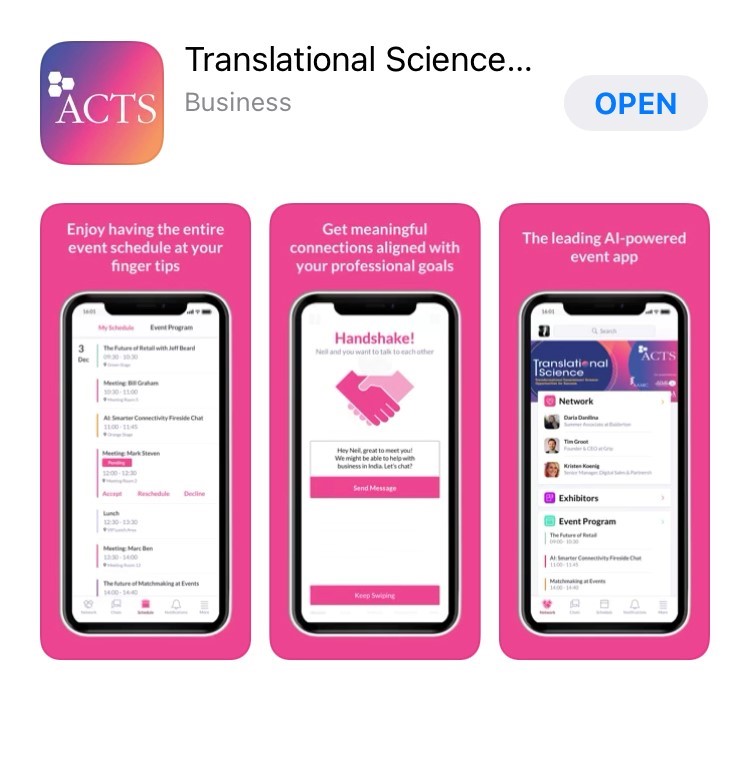
- Email: the email address you used to register for Translational Science 2022
- Registration ID: your Translational Science 2022 registration confirmation number*
Once you have entered your email and registration ID, you will be prompted to create your own password for future log-ins. Please reach out to meetingapp@actscience.org for meeting application technical inquiries and support.
*Your registration ID can be found in your registration confirmation email. If you are unable to locate this, please email info@actscience.org for assistance.
I have logged in. What's next?
Answer Onboarding Questions
You will be asked to complete some initial onboarding questions, which we recommend you complete as thoroughly as possible so the meeting app can generate the most valuable matches for you to engage with before, during, and after Translational Science 2022.
Update Your Profile
Select "Profile" in the top right-hand corner in the web version or tap on the profile icon in the top left-hand corner on your mobile device to update your profile settings and preferences. Please ensure your profile is up-to-date with your headshot and any personal information you want to share. Having a complete profile will allow you to create meaningful connections and find meeting content that matches your areas of interest.
Explore the Scientific Program
There are multiple ways to view and filter the sessions and activities listed in the scientific program. Please note, all times noted in the meeting application are listed in Central Time. The times will automatically display in the current time zone of your mobile device or computer.
In the mobile app
You can access the scientific program on the home screen or by tapping the “Schedule” icon in the bottom navigation. From here, you can explore the daily schedule at a glance and learn more about the educational sessions, speakers, and poster presentations. Tap the calendar icon next to each session or tap “Add to schedule” at the bottom of each individual session page to add it to your agenda.
In the web version
Select “Scientific Program” from the navigation bar on the left-hand side. In this section, you can see the daily schedule at a glance and learn more about the sessions, speakers, and poster presentations.
Within each session page, you can select “Add to Schedule” to start building your personal agenda. In the web version, you can also add sessions to an external calendar (Outlook, Gmail, etc.) by selecting “Send to calendar”.
How do I network within the meeting app?
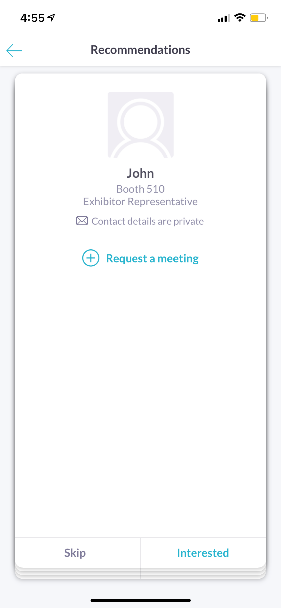
The Translational Science 2022 meeting application uses natural language processing and advanced algorithms to provide “matchmaking” recommendations of meeting participants to connect with. Click on “My Connections” in the left-hand navigation to find your networking features:
- Recommended for You: Review and take action on the recommendations we have made you. You can perform the following actions:
- Skip: You are not interested in meeting with this person (note that users will not be able to see whether you have skipped them).
- Interested: You are interested and would like to start a conversation.
- Meet: You want to request a meeting with that person.
- Interested In You: See the people who have shown interest in connecting with you. You will also be able to initiate a chat with these users.
- My Connections: Once you have a mutual interest with someone or a scheduled meeting, you will be able to open a chat with them.
- My "Interested" List: See a list of people who you have shown interest in. You will not be able to start an immediate chat with these users.
- My "Skip" List: See a list of people who you have skipped.
The more you swipe (via mobile device) or take actions on attendees and speakers, the more tailored your recommendations become.
How do I request a meeting in the meeting app?
Find the person you’d like to meet in the meeting app and click on their name to view their profile page. You’ll be able to mark them as "interested" or send a meeting request directly.
A few options have been provided as locations for your meetings or you can specify somewhere else in the personal message area. For more details on requesting meetings, click here.
What is "My Schedule"?
In this section, you will be able to keep track of the meetings you have requested and scheduled, as well as the sessions and activities you added from the Scientific Program.
In the mobile app
You can view “My Schedule” on the app home page and by tapping “Schedule” in the bottom navigation and selecting “My Schedule” at the top of the screen.
In the web version
Select “My Schedule” in the left-hand navigation.
How do I find posters and poster presenters?
In addition to scientific sessions, you will also have the opportunity to explore poster details and add presentations to your agenda. You may also “show interest” in a poster and poster presenter to further define your recommended content and attendee connections within the meeting app.
You can filter your poster presenter search by company name, job title, academic rank, areas of interest/specialty, and area of Translational Science involvement. You can filter your poster search by primary track and session type.
In the mobile app
Tap the “More” icon in the bottom navigation to see “Poster Presenters” and “Posters”. Tap “Poster Presenters” to find poster authors listed in alphabetical order by first name. To view poster details, you can select a poster from within a presenter’s profile or by tapping “Posters”. And vice versa — you can view poster presenter details on their poster page.
In the web version
Select “Poster Presenters” or “Posters” in the left-hand navigation to explore poster content at Translational Science 2022.